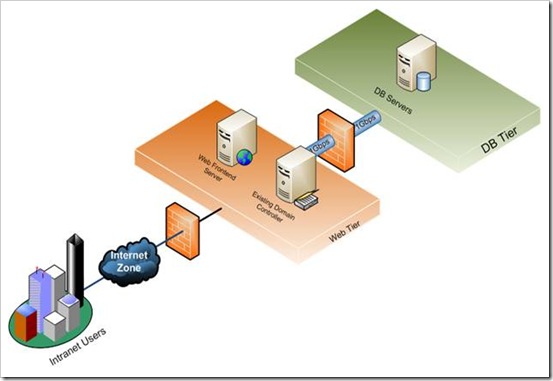Enable/Disable Fields using JQuery in NewForm and EditForm.aspx

Hide fields $ ( "td.ms-formlabel:contains('Type or Location')" ). parent (). hide (); ---------------------------------------- <script type="text/javascript" src="/root folder/customization/js/jquery-1.2.6.min.js"></script> <script type="text/javascript"> $(document).ready(function() { var text = $("select[title$='Quotes Attached'] :selected").text(); if(text != "Yes") { $("input[value$='OK']").attr('disabled', true); } $("select[title$='Quotes Attached']").change(function() { var text = $("select[title$='Quotes Attached'] :selected").text(); if(text == "Yes") { //alert('Please attach the Quote by clicking Attach File option'); $("input[value$='OK']").attr('disabled', false); } else { $("input[value$='OK']").attr('disabled', true); } });